4 Ways to Use LinkedIn to Land a Job When Your Boss is Snooping
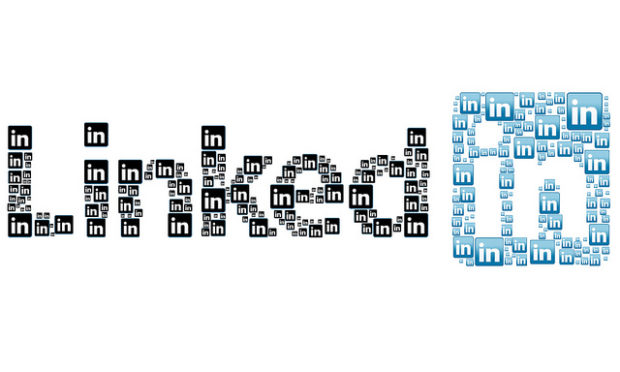
Sssssshhhh! You are about to make one of the most important LinkedIn updates of your career and you know you must proceed with caution.
Does this sound like something you would do?
Are you looking for a new job and don’t want the entire digital world to know? Are you afraid to highlight your work experience because your employer limits what you can disclose on social media?
Don’t worry. You don’t need to have the most detailed LinkedIn profile to attract attention; all you need is bait and a few privacy settings that will help you to keep your job search confidential.
For those of you who aren’t ready to use LinkedIn’s Open Candidate feature, here are four other ways to secretly use LinkedIn to land a job.
1. Update Your Privacy and Settings Area
Before you start updating LinkedIn with all of your recent accomplishments, new and improved photo, and catchy headline, you want to make sure that your connections aren’t notified. You would probably just cringe if your boss walked by your desk and says, “You’ve been very active on LinkedIn lately. Are you in the market for a new job?”
You can avoid any awkward LinkedIn conversations with your boss and colleagues by updating your Privacy & Settings. You can find this section by moving your cursor over your photo in the top right corner of your homepage and by selecting Privacy & Settings. You can also type https://www.linkedin.com/psettings/ into your browsers address bar to access the page. Click on Privacy to update your settings.
You can also disable your updates by going to your LinkedIn homepage. If you’re on your desktop, move your cursor over Profile at the top of your homepage and select Edit Profile. Then scroll down and find the Notify Your Network area (displayed below the Who’s Viewed Your Profile stats). Change your toggle to read, ” No, do not publish an update to my network about my profile changes.”
2. Maintain an Active Profile
One way to attract potential employers to your profile while keeping your job search private is to regularly update your status. Share interesting articles related to your industry and comment on relevant updates that industry leaders share. If you are a career changer, post articles and updates about topics that reflect the industry that you want to transition into. Then, take advantage of LinkedIn’s publishing tool to show your credibility in your new area of interest. If you quote experts in your article, you will receive bonus points from potential employers. Tag those experts in your post updates when you share the articles across various social media platforms.
Don’t forget to sprinkle keywords throughout your profile and use those keywords when you share updates. Your goal is to find ways to increase your profile strength and attract eager recruiters to your LinkedIn page. You also want to make sure that recruiters are motivated to send you personal messages or emails.

3. Join LinkedIn Groups
Be careful when you start clicking on all the LinkedIn groups that catch your attention. All of those memberships will appear on your profile, and you know who is probably filling in as secret FBI to report all of your suspicious updates. Fortunately, you have the option to hide those new memberships by changing the visibility of a group on your profile.
Keep in mind that other members of each specific group will be able to see anything you post. So, the best way to take advantage of LinkedIn groups while keeping your job search off the market is to reach out to fellow group members privately. If you have a question about a particular industry, post your question in the group. Maybe you want to build relationships with other members by commenting on posts and sharing their work. If you want to comment on a group discussion, you can click “Reply privately”. You can also can send a private message to the person and reference the group discussion.
Remember that there is a maximum of 50 groups per person so choose wisely.

4. Build Your Industry Network
First, make sure you have over 500 connections. If you have under 500, the exact number of connections will be visible at the top of your profile. Who wants to look like a LinkedIn rookie, or worse, a professional snob? Once you hit the magic 500 connection goal, your network quantity becomes your little secret. Keep in mind that you can have a maximum of 30,000 connections with a standard LinkedIn profile.
If you click on “Network” at the top of your home page, you can view your total connections. Audit your list of connections to determine any gaps in your network. If you want to explore the world of marketing, at least 25% of your network should be in marketing. This will increase your chance of landing an opportunity in that area.
Need help diversifying your LinkedIn connections? Attend professional networking events and industry related workshops and meetings. Don’t just exchange business cards; share your LinkedIn account information too! LinkedIn allows you to learn more about the people you meet beyond a five-minute conversation. Your new connection may be the missing link between you and your dream career!
.
Image credits.

