How to Teach Close Reading in a Virtual Classroom
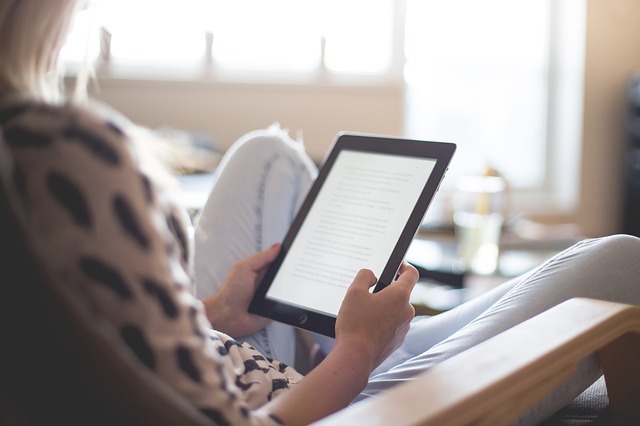
Close reading techniques can help students dive deep into a text and uncover its multiple layers of meaning. Kids need to start grappling with close reading early on, so they have time to master evaluating a text at multiple levels before they graduate high school and move on to college or a job. Teaching close reading skills to kids can help them grow into adults who are able not just to understand an author’s message in a piece of text, but can also interpret the author’s tone, evaluate his or her perspective, glean any information needed from the text, and, finally, understand rhetorical and evidentiary flaws in a text.
But how can you teach close reading strategies effectively using digital tools? It’s a question that many educators are asking themselves right now, as they adjust to online classrooms in the age of COVID. Fortunately, it’s not hard to teach this crucial skill using digital tools. In fact, in some ways, teaching close reading using digital tools might be easier for kids, since it eliminates reliance on physical tools like highlighters and sticky notes, and increases opportunities for collaboration and discussion.
Demonstrate Close Reading Techniques on Digital Texts
Left to their own devices with a highlighting tool, most students would highlight the entire page when trying to do a close read, especially at first. As with any other skill you want to teach your students, you need to model close reading techniques before turning them loose on a text of their own. Use interactive lesson apps to model close reading practices, complete with annotating text and writing in the margins. You can use recorded screencasts and interactive slideshows to model for students how you perform close reading by underlining or circling powerful or difficult words and passages, writing questions and comments in the margins, highlighting important ideas, and writing question marks in the margin next to passages you don’t understand.
Of course, students will need to know what specific annotation marks you want them to use. You might choose to have students use multiple colors of highlighting to denote each read-through of a text (make sure students are familiar with your app’s highlighting function). Emphasize close reading for a purpose, whether it’s to determine the author’s messages, find the pieces of evidence he or she uses to support his or her ideas, or evaluate the author’s perspective and tone. By teaching students what to look for in a text on each read-through, you can steer them away from marking everything on the page and towards marking what’s most meaningful for your reading purposes on each read-through.
Take Advantage of Digital Affordances
Paper books have margins for students to write in, but close reading a physical text might require sticky notes, index cards, or a notebook to hold all of a student’s impressions. Digital tools have affordances that eliminate the need to bring a box of pens and sticky tabs to class.
For example, reading and word processing apps and services, like Google Docs, offer commenting features that allow students unlimited margin space for recording questions, impressions, and notes. Ereading tools for students offer annotation tools, including wide margin space on digital pages, writing and highlighting tools, and sharing tools for collaboration.
Support Collaborative Discussion
Virtual classrooms offer a range of tools to support collaborative discussion, from synchronous chat and video chat features and apps, to asynchronous tools like discussion boards. Students can share screenshots of their annotated texts with you and their classmates, offering up passages they particularly liked or disliked for discussion.
As with in-person discussion of texts, set up the structure and expectations for online collaborative discussions in advance. Encourage synchronous and asynchronous discussion of texts through chat features and by starting conversations in the margins of texts.
When you take full advantage of the tools you have available to you, teaching close reading in the virtual classroom is no more difficult than teaching it in the brick-and-mortar classroom. Students can use digital tools to read, annotate, and discuss texts, perhaps more efficiently than they would using hard copies and analog annotation tools. In addition to critical thinking and language skills, you’ll be giving kids more experience with digital communication and collaboration, all of which can prepare kids for success.

